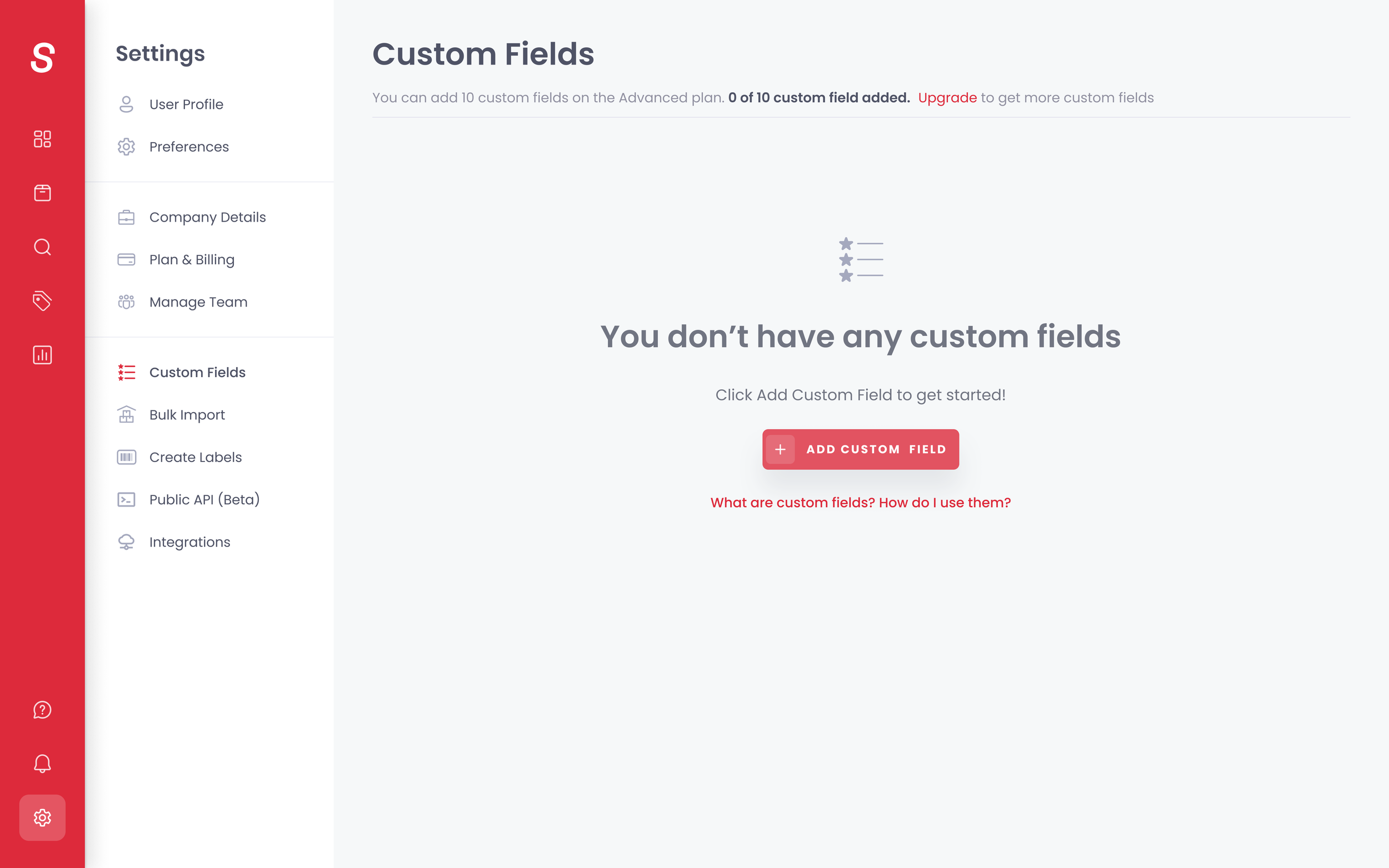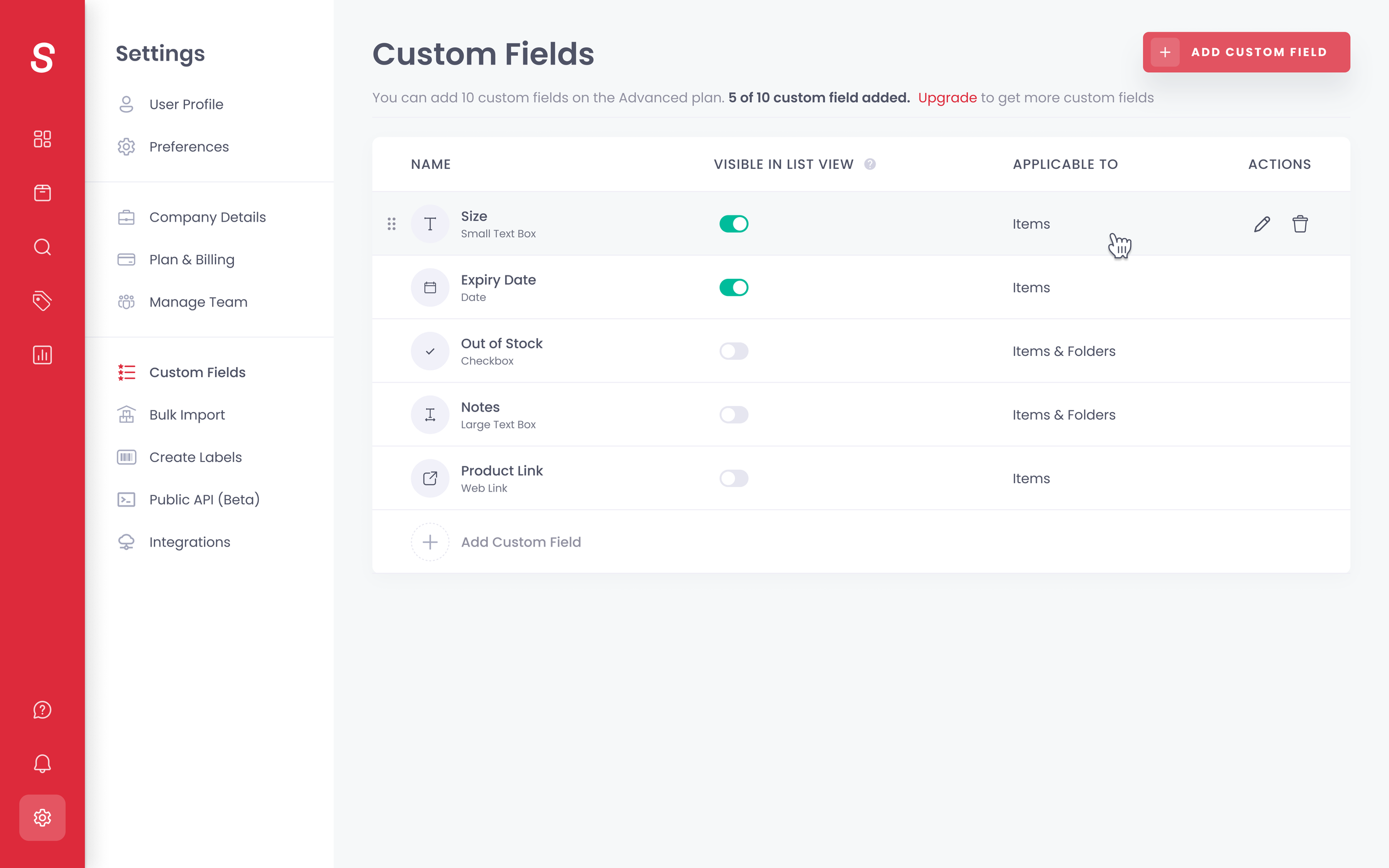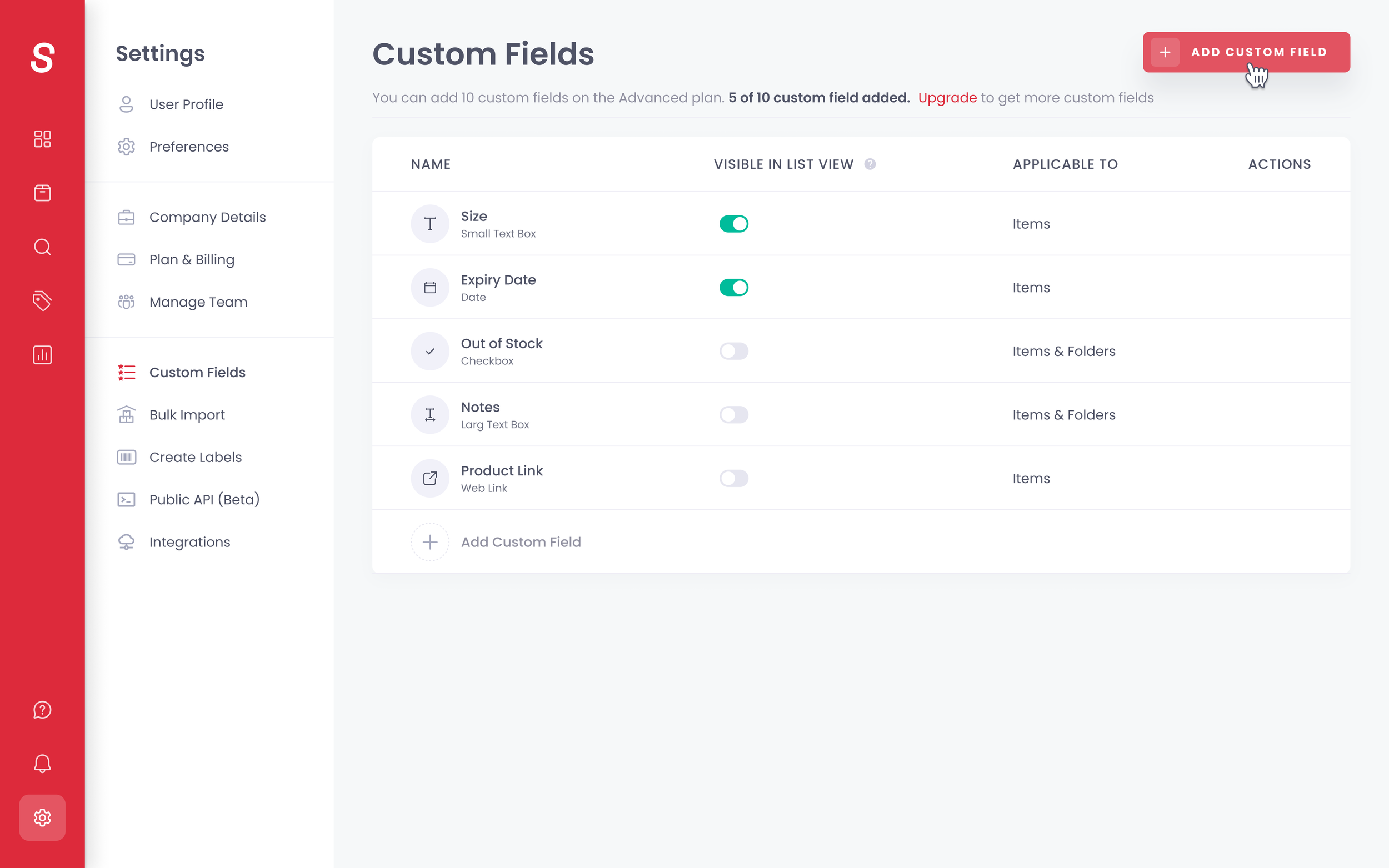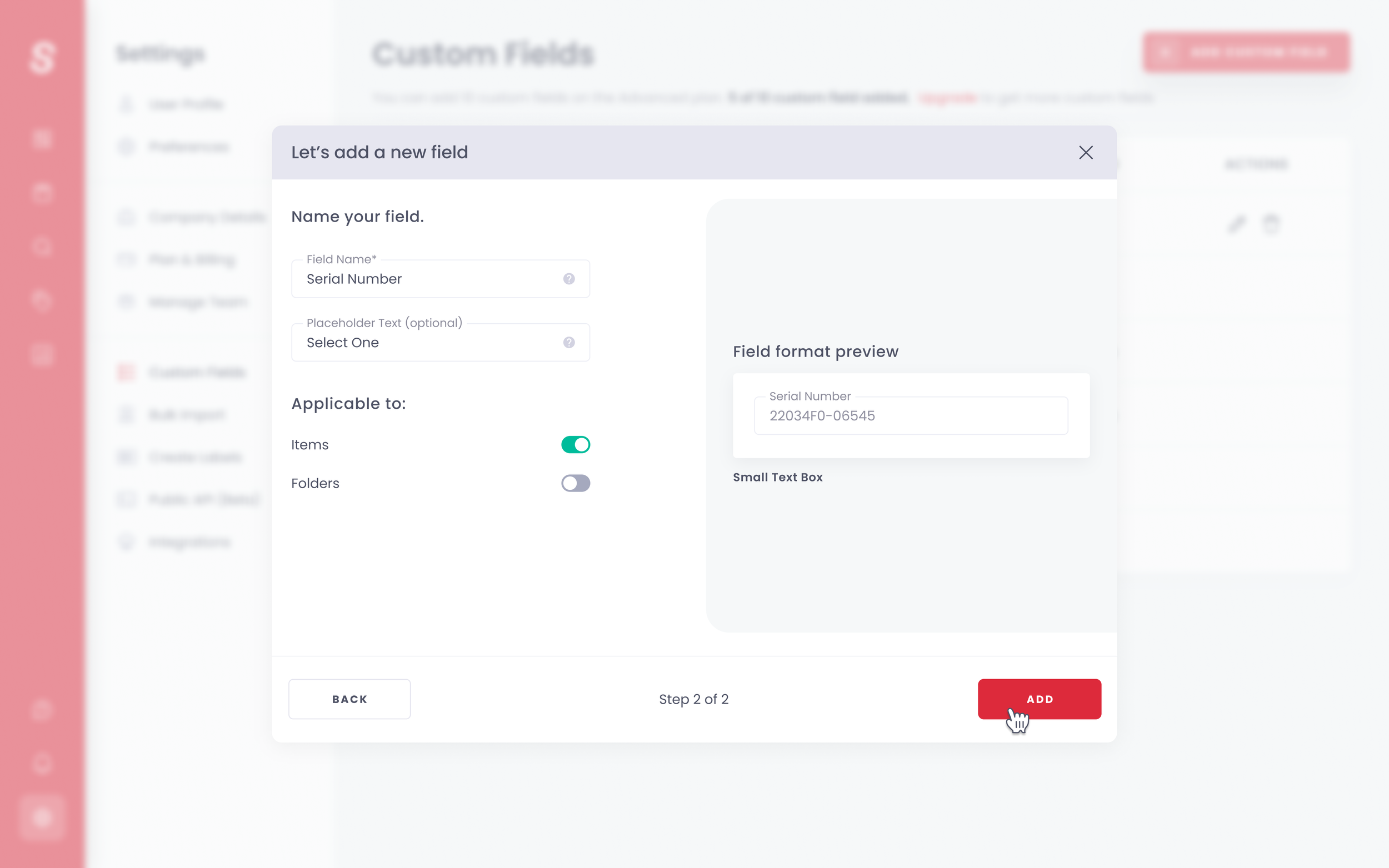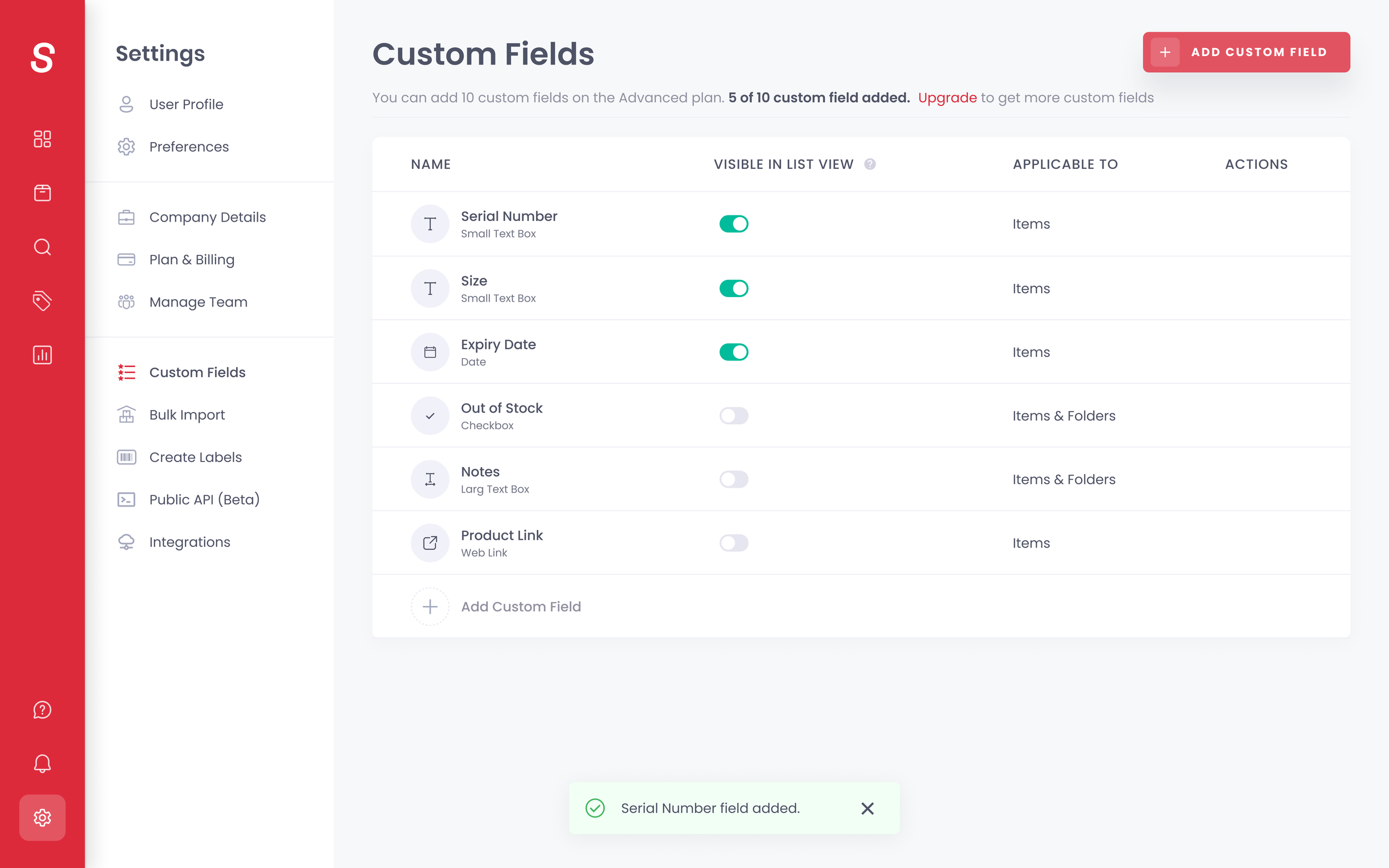Custom Fields Phase 1
You can create custom fields to track any item or folder-related details in Sortly. This is generally unique information you want to track that doesn’t fit into any of the default fields provided by Sortly. Users need a solution to manage multiple custom fields efficiently.
The average number of custom fields is five or more, and to effectively manage fields, we needed a dedicated UI within the settings option.
For phase 1, our team decided to focus on creating the dedicated UI for the custom fields, as you can see below.
Custom Fields Phase 2
For phase 2, we focus on creating a custom field experience using the modal in a few simple steps.